Please refer article: how to get JavaScript form object for information on getting a reference to the form object.
In this article we demonstrate the use of JavaScript for accessing the values of form elements. Later, we will demonstrate all the concepts using a real world example.
Text input element
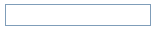
To obtain a reference to a text input element, here is some sample code:
oText = oForm.elements["text_element_name"]; OR
oText = oForm.elements[index];
In the code above, “index” is the position of the element in the 0-based elements array, and oForm is the form object reference obtained using the document.forms collection:
oForm = document.forms[index];
To get the value of the text input element, we can use the value property of the text input object:
text_val = oText.value;
As an example, if we have the following text input element:
<input type="text" name="name" id="txt_name" size="30" maxlength="70">
We can access the value of the element like this:
name = oForm.elements["name"].value;
Textarea element
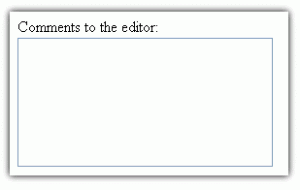
The code for obtaining a reference to a textarea element is very similar:
oTextarea = oForm.elements["textarea_element_name"];
To get the value entered by the user in the textarea field:
textarea_val = oTextarea.value;
As an example, if we have a textarea element like this:
<textarea name="address" id="txta_address" rows="3" cols="35"></textarea>
We can access the value entered by the user in this way:
address = oForm.elements["address"].value;
Hidden element
The code for obtaining a reference to a hidden input element:
oHidden = oForm.elements["hidden_element_name"];
To get the value of this element:
hidden_val = oHidden.value;
As an example, if we have a hidden input element in the form defined like this:
<input type="hidden" name="number_of_skillsets" value="1">
We can get the hidden input element’s value like this:
number_of_skillsets = oForm.elements["number_of_skillsets"].value;
Next: How to get the value of a form element : Drop downs and lists
See Also
- How to get the value of a form element : Drop downs and lists
- How to get the value of a form element : check box and radio button
- Using JavaScript to access form objects when there are multiple forms
- Using JavaScript to reset or clear a form
- The HTML Form Submit Button
- How to make a web form and get it online quickly
- JavaScript Button
- JavaScript Form Validation : quick and easy!
- JavaScript Form Validation Script: More features
- JavaScript Popup Windows
